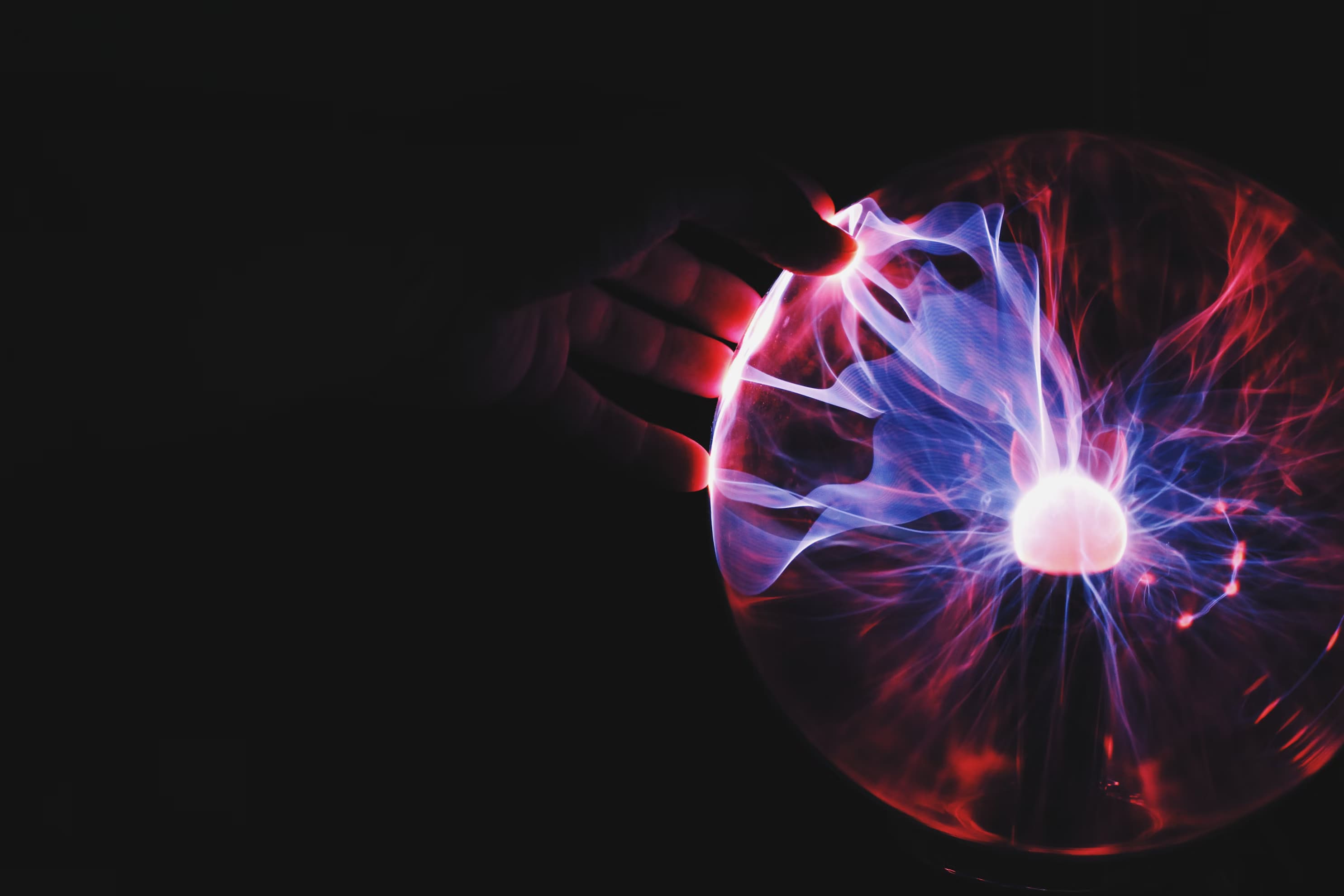Astro 3.0 has made waves in the web development community
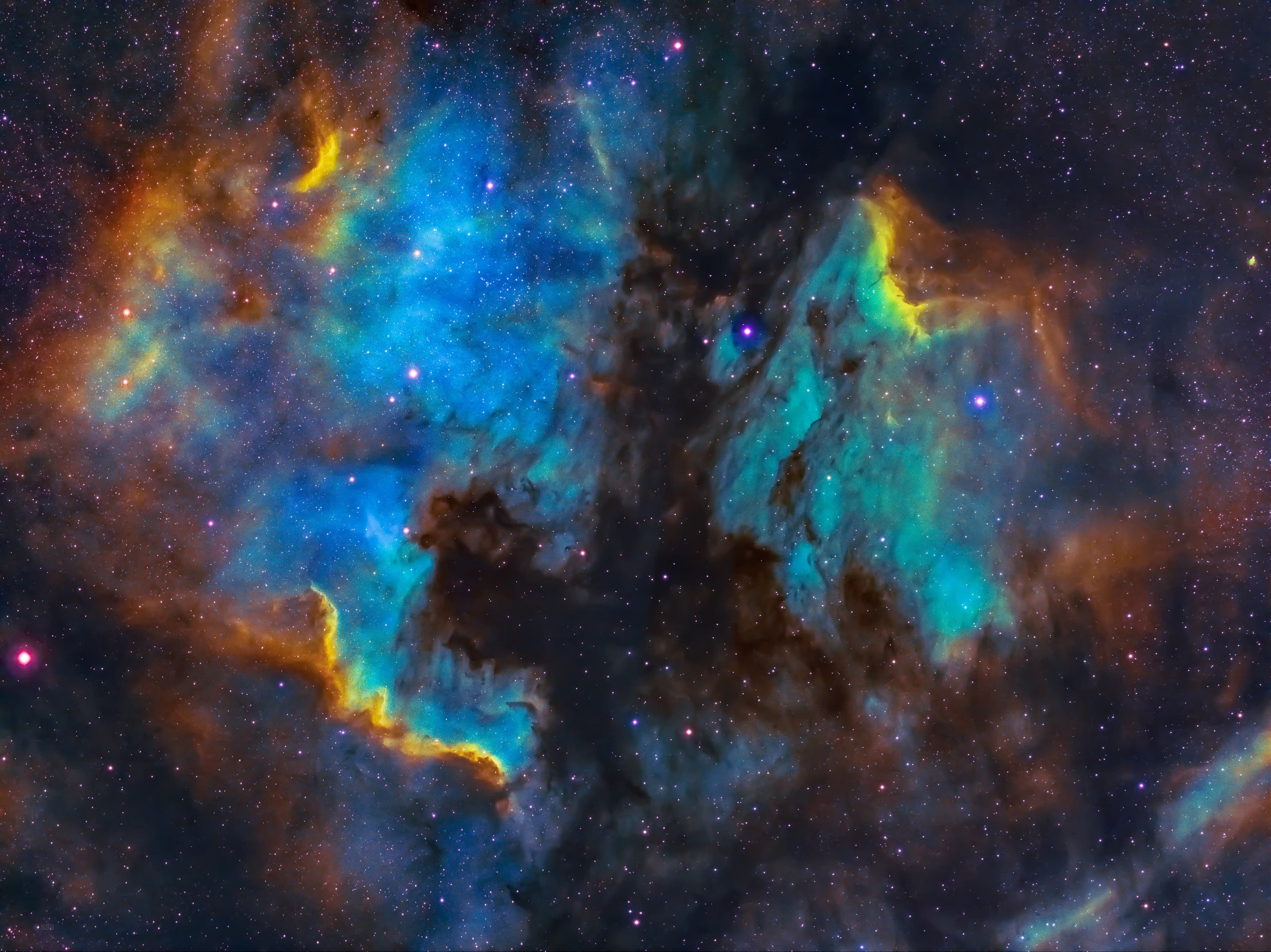
Astro 3.0 has made waves in the web development community as the first major framework to support the View Transitions API. This groundbreaking feature allows for seamless and visually appealing transitions between different states or views in web applications. With just a few lines of code, developers can easily incorporate fade, slide, morph, and persist animations across page navigation, creating a more immersive user experience.
Introducing the View Transitions API
The View Transitions API is a powerful tool that enhances user experience by enabling smooth transitions between different states or views in a web application. While these transitions were previously limited to JavaScript Single Page Applications (SPAs), Astro 3.0 brings this functionality to the mainstream web development world. The API handles the loading and positioning of new content, animates state transitions, and efficiently manages user interactions with old content.
Historically, achieving these transitions required significant CSS and JavaScript coding. However, the View Transitions API simplifies this process, making it more accessible to developers. Now, every developer can easily incorporate these dynamic animations into their web projects.
Unlocking Seamless Transitions
The View Transitions API in Astro 3.0 offers a range of possibilities for enhancing user experience. Developers can morph persistent elements from one page to another, fade content on and off the page to create a smoother navigation effect, slide content on and off the page for added personality, and even persist common UI elements across pages, with or without a page refresh. These transitions bring a new level of interactivity and engagement to web applications.
Astro has made using View Transitions incredibly simple. With just two lines of code, developers can add a subtle and tasteful fade animation to their site. By importing the ViewTransitions component and adding it to the `<head>` element of each page, developers can easily incorporate these seamless transitions throughout their application.
Astro users have been experimenting with View Transitions since Astro 2.9, providing valuable feedback that has shaped the final API. The community has showcased various demos, demonstrating the potential of this new feature and its ability to create native-like, client-side experiences.
Astro 3.0: More than View Transitions
While the View Transitions API is undoubtedly a standout feature of Astro 3.0, the latest release also brings several other enhancements and optimizations that further elevate the framework's capabilities.
Image Optimization
Astro 3.0 introduces stable and unflagged image optimization. Developers can import images from their codebase and use the new built-in `<Image>` component to place them on their web pages. Astro's build pipeline automatically detects and optimizes each image, ensuring optimal performance and loading times.
Improved Rendering Performance
Rendering performance has seen a significant boost in Astro 3.0, with most components rendering 30-75% faster compared to Astro 2.9. Through dedicated refactoring efforts, unnecessary code has been removed from the hot paths in the build pipeline, resulting in improved efficiency and faster rendering times. Every millisecond counts when it comes to delivering a seamless user experience.
SSR Enhancements For Serverless
Astro 3.0 introduces new enhancements for serverless environments, providing developers with new ways to connect to their hosting platforms. These improvements enable smoother integration and deployment of Astro applications in serverless architectures, further expanding the framework's versatility.
HMR Enhancements For JSX
Astro 3.0 brings enhanced Hot Module Replacement (HMR) support for JSX, specifically catering to popular frameworks like React and Preact. With fast refresh support, developers can enjoy a more efficient development workflow, making it easier to iterate and test their applications.
Optimized Build Output
Astro 3.0 focuses on delivering cleaner and more performant HTML output. The optimized build output ensures that web pages are streamlined and optimized for speed and efficiency. This optimization contributes to a better overall user experience, reducing loading times and improving performance.
Astro 3.0: Embracing Native Capabilities
Astro's adoption of the View Transitions API demonstrates the framework's commitment to leveraging native browser capabilities. While other frameworks may offer similar transition features, Astro's use of a native API provides several advantages.
By relying on the browser's native capabilities, Astro benefits from optimized performance, as the browser engine can handle the transitions more efficiently. Additionally, using a native API reduces the amount of code required to achieve the desired effects, resulting in leaner and more streamlined applications. Furthermore, native behavior ensures a standardized API for complex tasks, promoting consistency and compatibility across different browsers.
Astro's decision to embrace native capabilities aligns with the desire for more powerful browser APIs that can handle complex tasks without the need for bloated frameworks. By leveraging the View Transitions API, Astro empowers developers to create modern web applications that rival the performance and interactivity of native applications.
The Future of Web Development
Astro 3.0's release signifies a significant step forward in web development. The incorporation of the View Transitions API and the various enhancements and optimizations introduced in this release showcase Astro's commitment to providing developers with a powerful and intuitive framework for building cutting-edge web applications.
As web browsers continue to evolve and support new capabilities, frameworks like Astro play a crucial role in bringing these features to the mainstream. By simplifying the implementation of advanced animations and transitions, Astro empowers developers to create immersive and engaging user experiences without the need for extensive custom coding.
With Astro 3.0, the possibilities for web development have expanded, allowing developers to push the boundaries of what is achievable on the web. Whether it's creating seamless transitions, optimizing image loading, or improving rendering performance, Astro continues to drive innovation and deliver a framework that empowers developers to build exceptional web applications.
As the web development landscape continues to evolve, it is exciting to see how frameworks like Astro will continue to shape the future of web development, making it more accessible and empowering developers to create remarkable digital experiences.